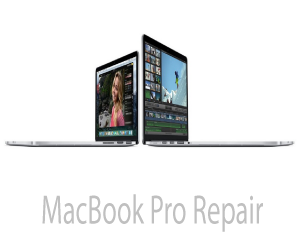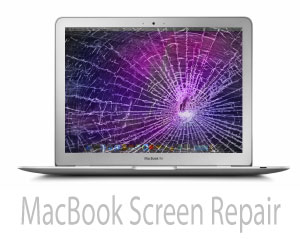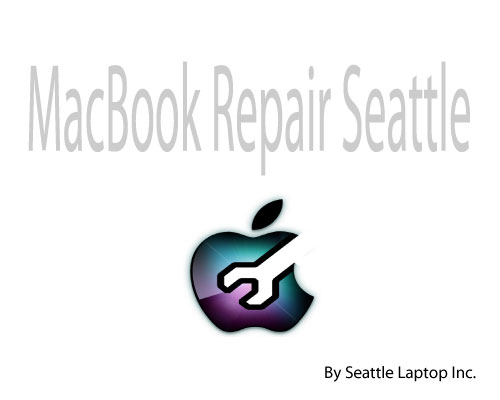With Seattle Laptop, you can relax, and talk to professionals about your MacBook repair needs
2016 MacBook Pro Repair Information and Service Information
Everyone knows the fact that Apple is really driven to make all of its MacBooks, and other products lighter weitht, and also smaller. Here they come with their very latest MacBook Pro 2016 (or newer). Both MacBook models, the 13-inch and 15-inch truly are a little bit more portable than earlier MacBook laptops. But what else has changed? In an effort to try to improve the design of their laptops, with the newest MacBook Pro line,
Apple has (you guessed it) made it much more difficult to get data, upgrade the ram or ssd hard drive, or repair and service. Of course Apple is not really known for the making of laptops that are really easy to work on, but now with their new 2016 MacBook Pros it's getting harder. According to information from our friends at iFixit.com, folks that have made multiple videos showing folks how to service, disassemble, and repair MacBooks over the years, you can't even remove the SSD hard drive. The new MacBooks SSD hard drive is now another part of the Apple's logic board. This of course makes the 2016 MacBook Pros lighter and thinner. This also means that if the hard drive, or laptop fails, for any reason, you will then need to replace the logic board. Ifixit.com said "Our efforts to separate the OLED panel from the upper case resulted in the digitizer separating from the display. You live and you learn".
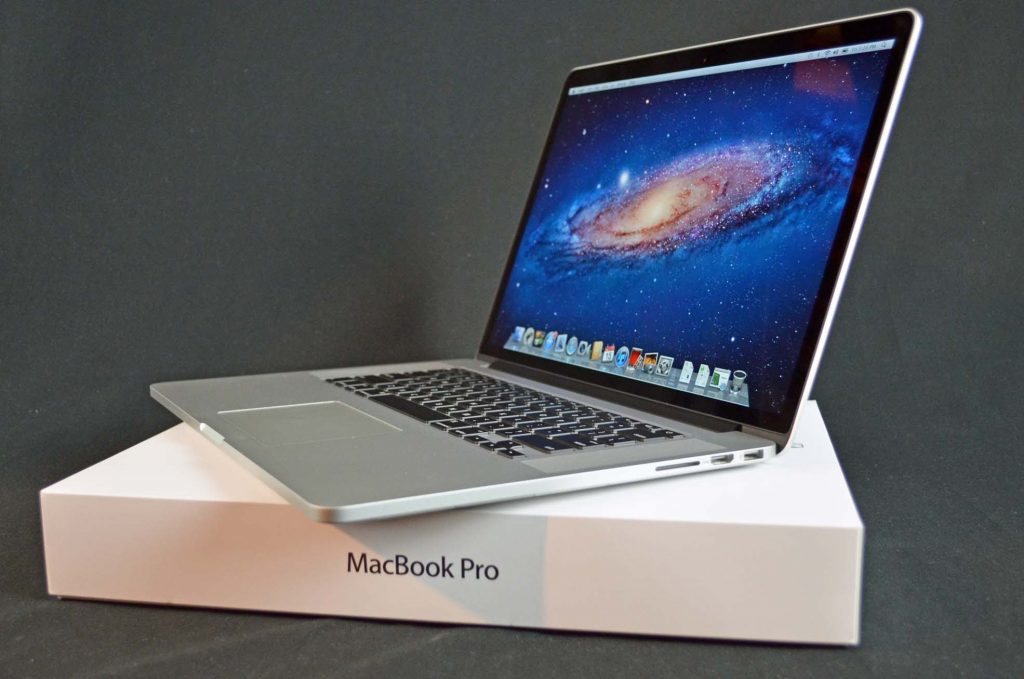
They also said "Adding insult to injury, the Touch Bar flex cable is routed underneath the upper case, making removal just a tad bit more annoying than we expected". In other words good luck doing it yourself, if you want to replace a broken screen. The report about the new MacBooks by iFixit also states "the Touch ID sensor doubles as the power switch, and is paired with the T1 chip on the logic board. Fixing a broken power switch may require help from Apple, or a new logic board". Of course something like this shouldn't really surprise us, because Apple absolutely doesn't like it when you mess with their Touch ID.
With both models of MacBook Pros, the standard and Touch Bar 2016, they have of course common a "glued into the case" battery pack like many earlier models. This of course makes it very difficult to replace the battery as it has been with MacBook Air, and the Retina models earlier. The battery will start to lose it's capacity or fail after a while, and it will take an experienced technician to replace the battery without damaging the laptop. So get this. Because of the design by Apple, the iFixit team to gives the 2016 MacBook Pro laptops a one out of 10 repairability score. Of course.
When it comes to fixing a laptop that is the lowest iFixit score that a device can get. Mac Users who are looking at a 2016 MacBook Pro most likely have a very different set of priorities in mind other than how easy it is to repair, and how hard it is to upgrade. Apple will of course, because of their loyal customers go on to sell a ton of these 2016 or newer MacBooks.