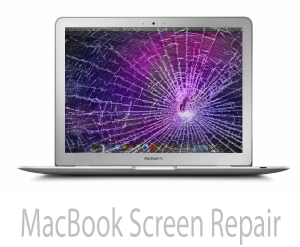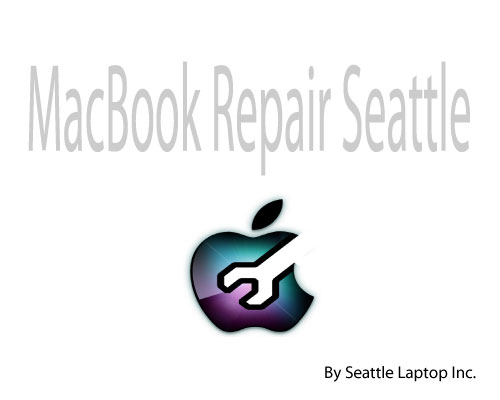With Seattle Laptop, you can relax, and talk to professionals about your MacBook repair needs
MacBook Hard Drive Cloning
Clone Your MacBook's Hard Drive: If you need a larger, or faster hard drive in your MacBook we can help. We can clone your MacBook's current hard drive to a larger or faster one like an ssd hard drive. Even if your hard drive is going bad, in many cases we can still clone it to a new hard drive, and then install it in yoiur MacBook. If you have any special needs or requests let us know. We will do all we can to assist.
Different Types Of MacBook Hard Drives: There are many different models of MacBooks. Pros, Retinas, and the MacBook Air. They come with many different types of hard drives in the different models, and our technicians are set up to clone all of the different types of drives found in new, and older MacBooks. We have all of the adapters needed for cloning.
MacBook Hard Drive Installation: Once we clone your hard drive, it will need to be installed in your MacBook. This is of course included in our cloning service.
Putting Second Hard Drive Into the Optical Drive Bay: Some customers will ask us to take out the optical drive in their MacBook and install a second hard drive. No problem. We do this all the time. In fact we can set up the second hard drive to be a boot drive for a different MacOs so if you have software that runs better on a different MacOS we can help. We can even use Boot Camp and install Windows on your MacBook if you need to run Windows programs on your Mac.
Permanent Backup Drive: Once we clone your MacBook's hard drive to a new one, and install it, you will still have your old hard drive. You can keep this as a permanent backup so if anything ever happens to your MacBook or it's hard drive we can do the operation again.
Cloning Bad MacBook Hard Drives: Even if the hard drive in your MacBook is going bad, and you can't migrate or back up the data we may be able to clone it to a good drive, install the new drive, and repair the errors. In some cases data will not migrate from a bad hard drive, and we can use cloning to save our customer's applications and data.
Installing Huge Hard Drives in MacBooks: Many customers need to store a log of data, videos, or music. We can install hard drives from 1 to 2tb when necessary in a MacBook.