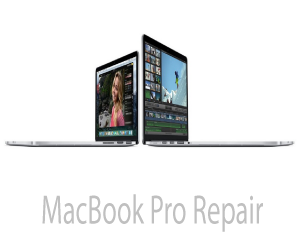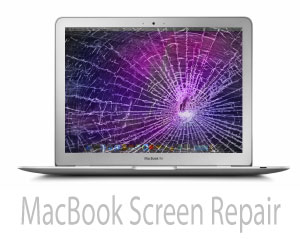With Seattle Laptop, you can relax, and talk to professionals about your MacBook repair needs
Upgrading MacOS Problems
MacBook Repair Seattle recommends doing a Time Machine backup if you are even thinking about upgrading your MacBooks MacOS. Check the internet and see if your MacBook is capable of running the newest MacOS offered by Apple. Be aware of the fact that sometimes when you attempt to do an upgrade, things go bad, and you won't be able to use your MacBook, so attempt the update when you have time to get your machine fixed if there is a problem.
We sold a MacBook Air with El Capitan to a customer who took it home, went to Apple and tried to do the Sierra update on her new 2015 MacBook Air. It should run Sierra without any problems, but guess what happened. It stopped booting. She brought it in, and we attempted to do an internet recovery and it also failed. We were afraid that there may be a problem with the machine's hard drive, so we installed a hard drive from an identical MacBook Air, and it had the same problem. The recovery would fail. We really didn't know what to do to help this customer who wanted Sierra.
We then tried to do an internet recovery with Sierra on our other 2015 MacBook Air, and it also failed. It was the image from Apple causing all the problems. We then loaded Sierra with an older ISO we had on her MacBook and it worked just fine. We did a little research and found out the image from Apple worked on some machines, and not on others, and caused a few people some problems.
So the moral of the story is.... If you want to upgrade your MacOS be prepared if something goes haywire. The girl bought her MacBook Air from us, and we did not charge her for the work we did a couple days after she took it home. She was lucky she bought it at Seattle Laptop. If not, she would have had to pay to get her new MacBook working when she really didn't do anything wrong.
We have all the MacOS iso's and can put any operating system on any Mac that will support it. Our customers probably don't have this setup, and when they run into problems they will need to take their MacBook to a technician. So so your Time Machine or other backups, and hope for the best. If you have problems we are here to help.