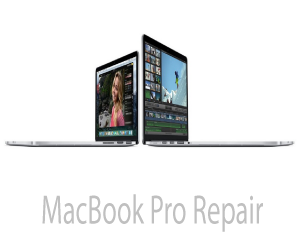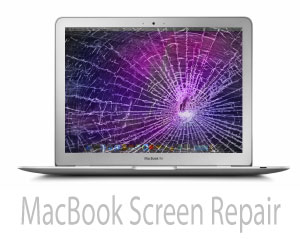With Seattle Laptop, you can relax, and talk to professionals about your MacBook repair needs
2016 MacBook Hard Drive Not Removeable
If you plan on purchasing a 2016 or newer MacBook, all but the entry models have the hard drive soldered to the logic board. This means that if the machine develops a problem, or the hard drive fails, you won't be able to access your data by removing the hard drive. - 9 to 5 Mac - 9 to 5 Mac has something to say about this. Make sure you set up iCloud, or Time Machine, or a Time Capsule when you begin to put data on your new MacBook. Dropbox is another otpion.
Below is a picture of the actual hard drive for a 2016 or newer MacBook:
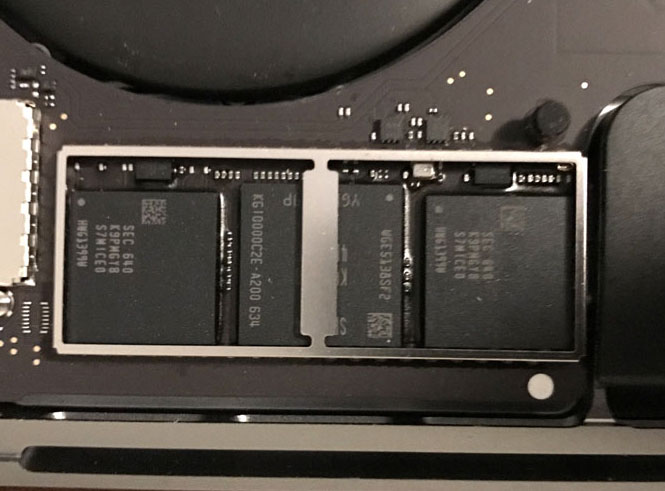
Now try swapping that out for a larger hard drive!
Now why would Apple do this? Maybe because of the speed of the NVMe hard drives. The new MacBook Pro's hard drive boasts 2.2 gigabytes per second write speeds, and 3.1 gigabytes per second read speed according to - Apple Insider - and this is faaaast.
Apple has led the way with first the PCIe and now the newer NVMe hard drives. Others in the industry are following.
Here is a little more information about - NVMe Hard Drives - and applications in Desktop PC's.