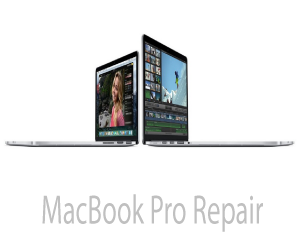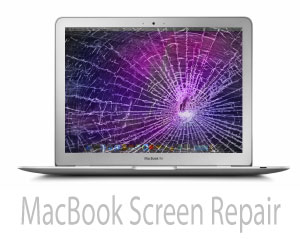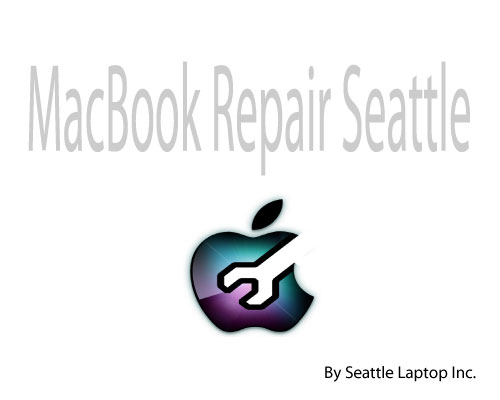With Seattle Laptop, you can relax, and talk to professionals about your MacBook repair needs
MacBook Repair Information
Seattle Laptop / MacBook Repair Seattle strives to provide helpful tips and advice to MacBook Users. This page is a reference to all the information we will be providing to MacBook Users, and will be updated constantly. Please bookmark this page, and come back often.
You Must Back Up Your 2016 MacBooks Data Yourself
The new MacBooks do not have removeable hard drives. If your hard drive or MacBook gets damaged, it is in many cases impossible to recover data. You must set up a Time Machine, Time Capsule, or iCloud backup the instant you begin putting data on a new MacBook. We have already have had a few customers who lost all their data on their 2016 MacBooks. We could not help them because of the design of the new machines where the hard drive is part of the logicboard. Read More... Back Up Your 2016 MacBooks's Data.
"Water Spilled On My MacBook"
If you spilled water on your MacBook pour out any water that got inside, and dry your MacBook with a towel. Immediately bring it into Seattle Laptop / MacBook Repair Seattle so we can unplug the battery (unless you can unplug the battery yourself. If you can't quickly bring your liquid damaged MacBook in, you can put it in rice, but make sure you don't use instant rice. Read More... Water Spilled on my MacBook
Restoring Time Machine Backup on a MacBook
If you backed up your MacBook, or iMad and are having problems restoring your data, be aware that you must restore it to the same MacOS, or newer. If you purchase a used MacBook be sure the MacOS is compatible with your Time Machine backup. Read More... Restoring a Time Machine Backup
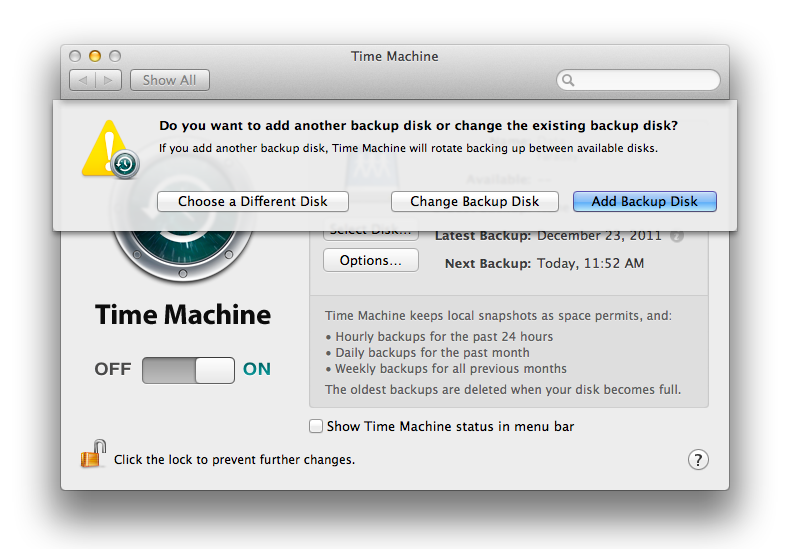
Watching YouTube On A MacBook With Lion
If your MacBook is running Lion, OS 10.7 you can't install Chrome, or Firefox. If you go to YouTube.com with Safari you will get an error message. There is a button you can push to continue though, and the last time I checked you can watch YouTube videos using Safari.
Upgrading Your MacOS
A couple weeks ago we sold a newer MacBook Air that was running El Capitan. The customer took it home, and went to Apple's website, and attempted to update the MacOS to Sierra. It did not work, and this make the MacBook unsueable. We recommend doing a Time Machine backup before attempting to upgrade your MacOS, and if the operations fails, make sure you have the ability to re-install the MacOS you had. Read More... Upgrading MacOS Problems
Laptop Repair Stories - Chocolate
A couple years ago a woman called Seattle Laptop about repairing her screen. She was at another computer store, and said they couldn't help her fast enough. She was leaving the country in two days, and had a cracked screen. We told her to come to the store as quickly as possible, and we would see what we could do. Read More... She Needed Her Screen Fixed Fast!
The New MacBook NVMe storage
Apple has added NVMe storage to their latest non base model MacBooks starting in 2016. These - MacBook Hard Drives - read at 3.1 Gb per second and write at 2.2 Gbs. Wow!
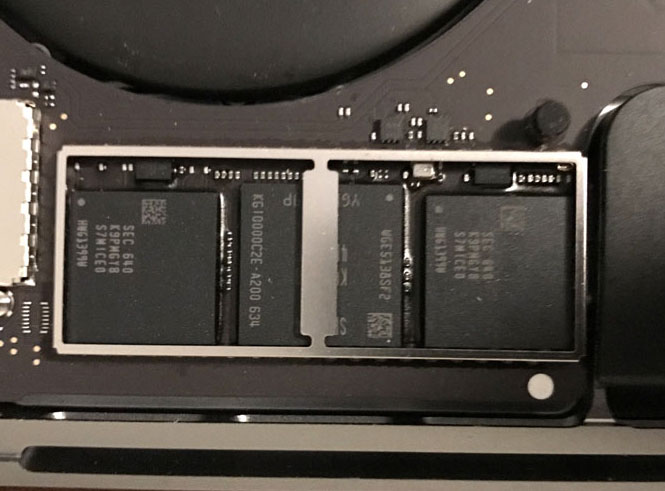
The problem is, well, these hard drives are not removeable.
MacOS Internet Recovery Information
Here is a little information about recovering your MacOS by using Apple's Internet Recovery. Go to the page - MacOS Internet Recovery Page - and watch the videos to become more familiar with restoring your MacOs without media using the internet.
MacBook Charging Problems - Clean MagSafe Port
If your MacBook isn't getting power, check the charging port for dirt, lint, staples etc. The Magsafe port may just need to be cleaned.