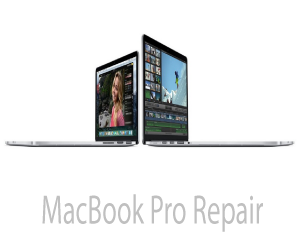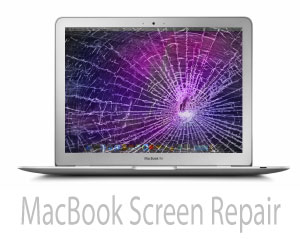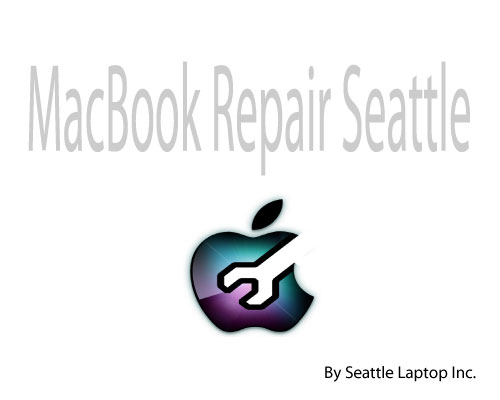With Seattle Laptop, you can relax, and talk to professionals about your MacBook repair needs
Mac Mini Repair Seattle
Mac Mini Repair: MacBook Repair Seattle repairs, services, and upgrades Mac Mini's. One of the more common services we provide is cloning a Mac Mini's original hard drive to a solid state hard drive, and upgrading the ram. We also offer software, and application repair, and virus removal, and repairing hi-jacked browers. If your Mac Mini is having problems, give us a call.
Mac Mini Logic Board Repair: We repair Mac Mini logic boards. Over time the Mini can develop a number of problems, and we have been very successful repairing their logic boards when they have problems.
Mac Mini Logic Board Connector Soldering: One of the more common repairs we perform on Mac Minis is soldering and replacing broken connectors on the logic board. Over the years we have repaired a number of connectors that have been broken by customers or technicians that have tried to work on them. To remove the logic board on a Mac Mini is fairly difficult, and it is easy to break things like the fan connector, or the hard drive sata connector. We can normally repair this damage.
Adding Second Hard Drive To Mac Mini: On some models of the Mac Mini you can actually install two hard drives. MacBook Repair Seattle will install a second hard drive in your Mac Mini if you require this service.
Mac Mini Fan Repair: Our company replaced defective fans on Mac Mini computers. Replacing the fan is not easy, and should be done by a professional technician.
Mac Mini Ram Upgrades: We can in most cases upgrade the ram on your Mac Mini. On these machines there is more to a ram upgrade than removing a cover and installing a chip like with a laptop. Upgrading the ram on a Mac Mini involves disassembling the machine, and this has to be done carefully by a qualified tech.
Mac Mini Hard Drive Repair / Replacement / Cloning / Upgrading: At MacBook Repair Seattle we can clone the hard drive in your Mac Mini to a SSD hard drive and install it. This upgrade is fairly difficult, and should be performed by a qualified Mac Repair Technician. We can also install a new hard drive in your Mac Mini, and load the newest MacOS and then migrate your data if that is the service you require.