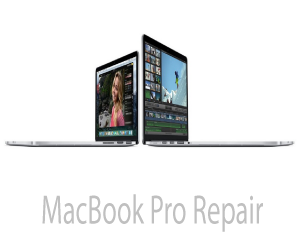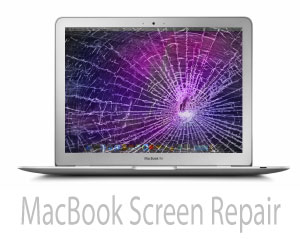With Seattle Laptop, you can relax, and talk to professionals about your MacBook repair needs
Restoring a Time Machine Backup on a MacBook or iMac
If you have a Time Machine backup of your MacBook, or iMac, and you need to restore it, here are a few tips. Your new machine must have a MacOS the same or newer than the one that was runnin on the Apple that was backed up. Also make sure the hard drive in your new MacBook or iMac is large enough to hold all of your data. I have seen many customers try to put a 200 Gb backup on a MacBook Air or retina with a 120 Gb hard drive. Won't work. Even if your MacBook doesn't turn on, we can usually use Time Machine to do a backup by putting your hard drive into another Apple, or simply do a data migration by re-installing the MacOS on the new laptop. There are many ways we can help our customers change MacBooks and get ALL THEIR STUFF!